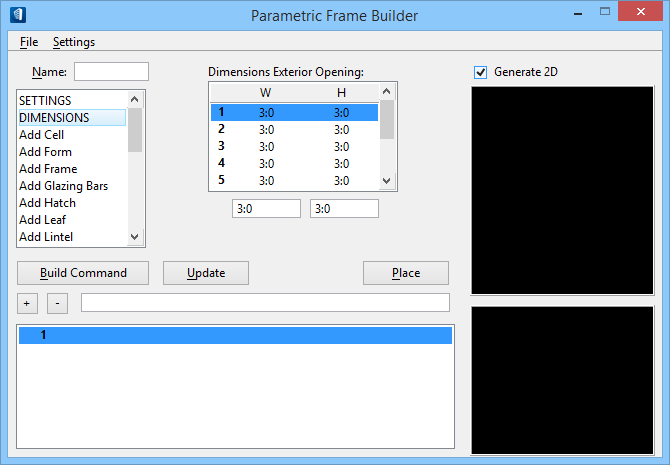When the Dimensions command is selected in the Parametric Frame Builder Action list box, the settings group for that command displays directly to the right of the Action list box.
The Dimensions command manages settings to define the size of the opening in a wall or partition. The size of the actual frame is determined by the opening dimensions and the thickness settings for interior and exterior wall, horizontal and vertical recess, and horizontal and vertical tolerance.
| Setting | Description |
|---|
| Dimensions command settings group |
The following settings are available when the Dimensions command is selected.
- Dimensions Exterior Opening list box — Displays the frame opening width and height dimensions for each command line in the parametric script.
- Width field — Sets the frame opening width value for the selected command line in the Dimensions Exterior Opening list box.
- Height field — Sets the frame opening height value for the selected command line in the Dimensions Exterior Opening list box.
|